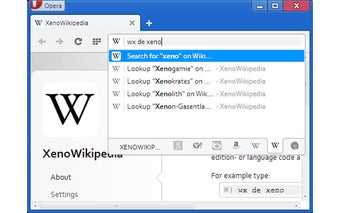Xeno Wikipedia: A Convenient Chrome Add-on for Quick Wikipedia Lookups
Xeno Wikipedia is a free Chrome add-on that provides a convenient way to quickly look up information on Wikipedia. With this add-on, users can easily access Wikipedia articles without having to leave their current browsing session.
To use Xeno Wikipedia, simply type "wx" into the address field of your Chrome browser, followed by a space and the token you want to search for on Wikipedia. You can also include an optional edition or language code to search a specific Wikipedia edition. For example, typing "wx de xeno" will search the German Wikipedia edition for entities starting with "xeno-".
This add-on is particularly useful for users who frequently need to reference information on Wikipedia. It eliminates the need to open a new tab or window and search for the desired information manually. Xeno Wikipedia streamlines the process, allowing users to quickly access the relevant Wikipedia articles directly from their browser.
Overall, Xeno Wikipedia is a valuable tool for Chrome users who rely on Wikipedia for information. Its simple and straightforward functionality enhances the browsing experience and saves time when searching for specific topics or terms.